Hi all how are you ? Hope that all is good . Welcome to earnings talk blog . Today I will show you how to find a best facebook social widget and how to setup this plugin on your website dashboard completely step by step . Ok lets start .here are lots of plugin is available for social feed share and page like or comment . Why i am telling About Social media widget WordPress plugin .Because This plugin is easy to use and most of the feature is awesome .You can easily customization all item . post ,page ,like and more option .Ok now please go to your website dashboard and for install go to plugin and add New plugin . 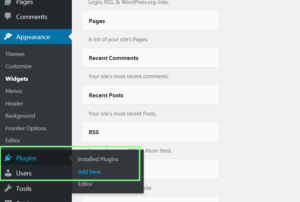
Then you will see the search option .You can search this plugin on search bar or you can download it from word press org see two picture bellow you will find idea 
You can also download it from wordperss.org

after download you can upload and install .However when install is complete please active and go to your website dashboard .Appearance>widget click on widget after that you will see the item social meda widget .

You can drag it now any where your website widget for example you can add it your right sidebar or footer widget .You can see this kinds of option follow the picture .
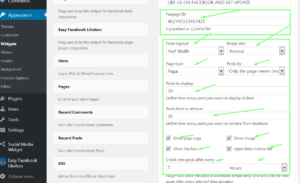
Put Your facebook id code see picture and see example .
there are lots of option is available . you can easily select how many recent post will show your Feed also you can control thumb ,picture and other subject . there are lots of social widget is available but I love this because Its very easy to use and its very effective for website traffic . Visitor can easily like your facebook page also can see latest post .Hope that this tutorial is helpful .If you have any question or suggestion you can comment me right now .I am ready to give you answer . You can also read How to verify your webmasters tools for best search results .
thanks stay with earnigstalk.com
