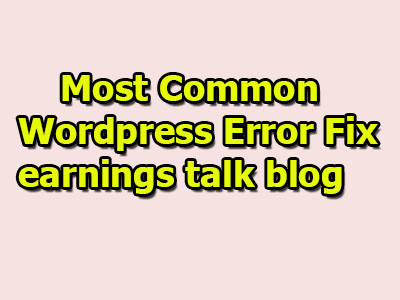Hello, all whats up .this is siam and welcome to earings talk blog . Today I am telling you about the Most common WordPress error and how can we fix WordPress error easily.So let’s start. sometimes we see someone tell us oh no my website is the white screen of death WordPress , WordPress website not loading, WordPress website showing blank page, WordPress display error message, WordPress fatal error, fatal error WordPress plugin and many more. Ok now come to the point.
Table of Contents
1.Error Establishing Database Connection:
Error Establishing Database Connection is a one of the most common wordpress errors.

When you see some things like that. This is the Error Establishing Database Connection.
Error Establishing Database Connection error on WordPress:
- Causes of database establishing error
- Problem with your hosting server
- Error in wp-config.php file
- Your site might have been hacked
How to fix Error Establishing Database Connection error:
Solution #1. Fix this problem with your hosting server:
yes, this is the best way to fix error establishing database connection error .contact your hosing server provider and tell your problem to hope that Problem will be solved .if hosting Provider said everything is fine.You should check thats time check your wp-config.php file.
Solution #2. check wp-config.php file error :
Yes, this is another Best way to fix your WordPress error establishing database connection error.Check your wp-config file and fix the error.
Solution #3. check htaccess file :
Check your htaccess file and fix it .sometimes you can,t find it because Normally this file is hidden so use force show hidden file and you can see it easily.

Solution #4. Rename Your all plugins and check it :
this is so much important system for fix any kind of WordPress error so rename your plugin folder and if the site comes after that you will active one by one and you can easily find which plugin is bad.
2.How to fix the White Screen of Death error :
Whits is a white screen of death error.It means that your website is gone and your browser can,t show anything of your site is just white screen showing.
#solution 1: increase your memory limit size :
The common issue for this error is memory limit .so for fix this at first increase your memory limit .want to know more details please search on google how to increase my hosting memory limit .hope that you will get more details.
#solution 2: Disable Plugins :
I have told before this is the best solution for any kind of wordpress error fix .so disable your plugin folder or you can see your list update or install the plugin on hosting file manger and rename the plugin or total folder after that website is showing well. You should find out which plugin is effected on your website .disable this and delete it. I hope that this solution is very effective for error fix.
#solution 3: Use Default WordPress theme :
For the White screen error solution, you can disable your theme which is running last time after that if the website comes that’s time you should check your theme and reinstall it for the best results.
3.How to fix the Connection Timeout WordPress error:
sometimes we can see site load times are very long and after that showing connectin timeout mainly its error that’s why your website is not coming up or not showing.
#solution 1: Deactivate your all plugins :
for the best solution for all time, any kinds of WordPress error deactivate your plugins and check your website after that website is good and after that find out which plugin is bad and delete the plugin.
#solution 2: Switch To Default Theme :
when you see this kind of error for your WordPress website you should switch your default theme hope that you will get the best results .after that upload your theme fresh file and install and active it .hope that all will be fine.
#solution 3: Increase your php memory limit :
this is another best solution for connection time out WordPress error .so increase your PHP memory limit hope that you will get a result.
That’s all for most common 3 WordPress error fix .hope that guys this article is very helpful for you. If you have any question please feel free to ask me.